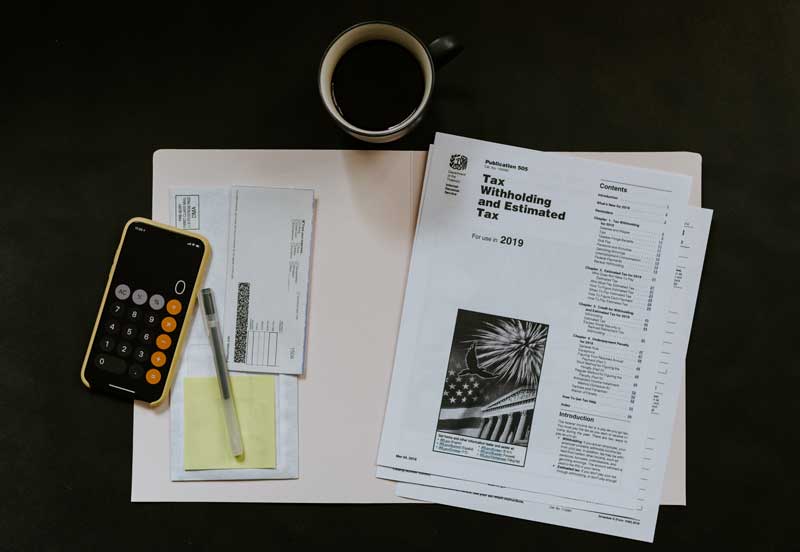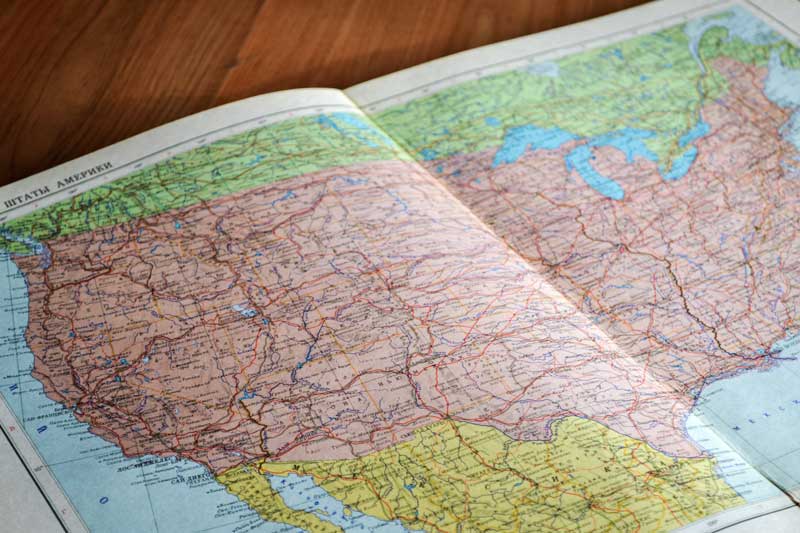Make Sure Your Employees Receive Accurate W-2’s
Make sure your employees receive accurate W-2 information by following these steps prior to year end.
- Verify the employer and employee data that is used in processing your quarterly tax reports and W-2’s. Payroll Relief has several reports that can be run to help you make sure employee data is correct.
- For employees that are participants in your retirement plan, check the “retirement plan” indicator for Box 13 of Form W-2.
- Confirm that employee names and Social Security numbers are in the correct format.
- The IRS may impose a penalty for each Form W-2 with a missing or incorrect Social Security number or employee name.
- Make sure that you have the updated address for any employees that have moved.
Help Employees Receive Their W-2’s Quickly and Efficiently
Employers are required by the IRS to provide employees with W-2 statements each year end. You can help your employees receive their W-2 quickly and easily by letting them know they can obtain their W-2’s electronically.
The benefits of receiving an electronic W-2 statement are:
- Earlier access
- Once received electronically, significantly less possibility that the W-2 may be lost or stolen
- Access is possible electronically if the employee is away from his/her usual home or work location
- Compensation and tax withholding information may easily be downloaded into many tax preparation software programs
To access their W-2, employees can log into their online Employee Portal and go to the Profile Tab. Under Tax Information, there is an option to change the W-2 Form Distribution from No to Yes. Select the Change button, check the box to receive the W-2 electronically to obtain your W-2 through the Employer Portal. You can download and print the W-2 statement directly to your printer. No need to wait for the W-2 to arrive in the mail.
Employers, note that you will only receive printed copies of W-2’s to distribute for employees that have not consented to electronic delivery.